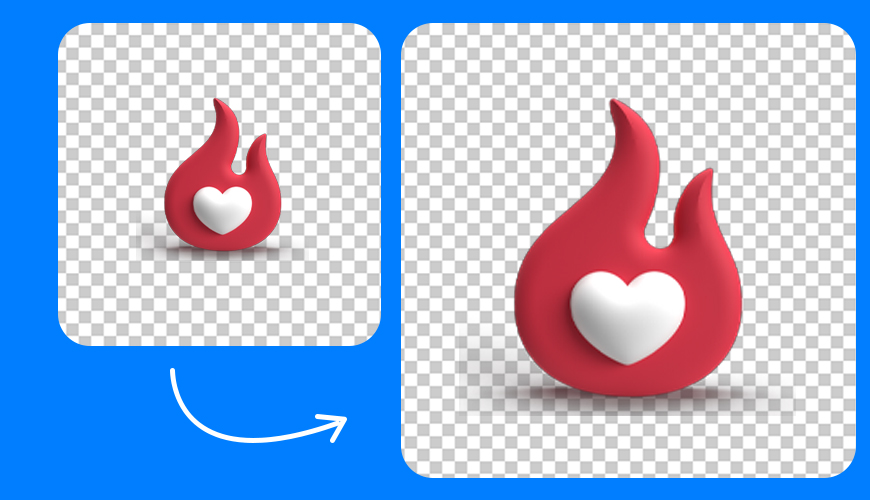/08 Aug 2025
Color correction is fairly simple, but color grading often feels more complex. If you want to add cinematic tones, unique filters, or a creative mood to your photos, the Nik Collection is one of the best tools to explore. This Photoshop plugin, around since the mid-90s, still offers a powerful set of effects for professional and artistic work.
Once installed, you’ll find the Nik Collection under the Photoshop Plugins menu. Before applying any effects, duplicate your background layer with Ctrl/Command + J. This gives you a safe copy to work on.
For selective editing, create a subject mask. Use any selection tool and choose Select Subject, then add a mask. This separation allows you to apply filters only to the areas you want, such as the background or the subject.
Open Analog Efex Pro and choose Classic Soft Focus. Adjust the intensity until you get a soft glow that makes portraits look dreamy and cinematic.
After applying one filter, click the + button to stack another. Cross processing creates a film-like shift in color, giving your photos a vintage or editorial style.
Experiment with motion presets, then use the Double Exposure option to overlay another image. Resize and move it into place for creative blends.
Browse to the Light Leaks section for classic retro effects. You can reposition the light leak and adjust its strength to match the mood you want.
For a painterly, dramatic style, open Viveza within Nik Collection. Use the eyedropper tool to set the white balance on a neutral gray area. Then warm up the tones by increasing the temperature.
Bring down highlights and faded shadows to create balance, and increase structure to enhance fine details. Apply masks so these changes only affect targeted areas. Working with Smart Objects ensures you can go back and adjust later without losing flexibility.
Color Efex Pro is one of the most versatile parts of the Nik Collection. On the left panel, you can choose filters individually or start with full presets. To refine a look, stack multiple filters:
Add Classic Soft Focus for glow.
Apply Cross Processing for stylized colors.
Finish with Brilliance and Warmth to adjust tones.
Each filter can be adjusted in strength and opacity, giving you fine control over the final image.
Analog Efex recreates film looks and vintage styles. Add Film Grain for texture, Bokeh to blur the background, and Dirt and Scratches for an aged effect. A Lens Vignette can also help draw the eye toward your subject.
Switch between different Nik plugins as needed. Use masks to control which areas are affected, and always compare the before and after to keep your edits balanced. The best results often come from subtle layering rather than heavy, single-step edits.
The Nik Collection gives you more than 50 filters, ranging from subtle adjustments to bold, cinematic effects. With selective masks, stacked filters, and Smart Objects, you can turn an ordinary photo into something striking while keeping full creative control.